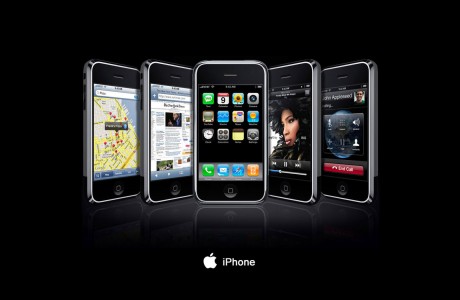Today we are releasing a beta of BlackBerry® Tablet OS 2.1.0 for developers
to test their applications with. Developers can test using devices or a
simulator, and there are some items that I think will be of particular
interest.
The WebKit implementation on BlackBerry Tablet OS continues to keep pace with the latest updates to the WebKit project. There are numerous updates included which keep the BlackBerry PlayBook tablet at the forefront for Tablet Browsers in the market, as seen by our HTML5 Test Score (391 and 10 bonus points).
For a complete change log Inside Blackberry Developer Blog
The WebKit implementation on BlackBerry Tablet OS continues to keep pace with the latest updates to the WebKit project. There are numerous updates included which keep the BlackBerry PlayBook tablet at the forefront for Tablet Browsers in the market, as seen by our HTML5 Test Score (391 and 10 bonus points).
For a complete change log Inside Blackberry Developer Blog
Warning: Only proceed with this
upgrade if you are a developer that needs to test applications on BlackBerry
PlayBook OS 2.1.0.560. This upgrade supports applications developed using the
following platforms: BlackBerry Native SDK 2.x or earlier, BlackBerry WebWorks,
BlackBerry Tablet SDK for Adobe AIR 2.x or earlier.
For More details here BerryReview and Crackberry