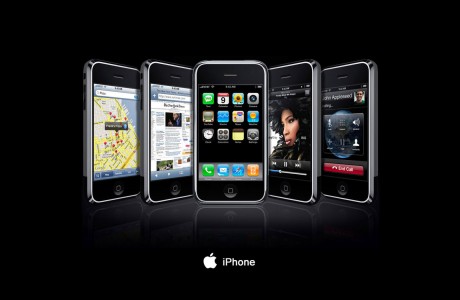Here’s a selection of useful keyboard shortcuts designed to
make typing, editing and working with the Passport’s QWERTY a lot faster
and easier:
- Long press on a key to capitalise a letter.
- Tap the backspace key to delete one letter at a time; hold down backspace key to delete entire words.
- Running Shift –– to quickly select text for highlighting, hold the virtual shift key and drag your finger to the end of the section you want to highlight.
- Fast Text Insertion –– double tap the keyboard and drag your finger across the word or to the part of the sentence you want to insert something onto.
- Press “t” to navigate to the top of a page or app.
- Press “b” to go to the bottom.
- Press “space bar” to scroll down a page or app.
- Press “n” or “p” to move between sections headers.